 Apparently his desktop printer wasn't printing. Getting technical feedback from someone in their mid 70's is more difficult than fixing the issue itself, so I just said, "No problem." Unfortunately, it was followed by, "Betty (his secretary, uh, administrative assistant) and John (former IT guy) couldn't get it to work either."
Apparently his desktop printer wasn't printing. Getting technical feedback from someone in their mid 70's is more difficult than fixing the issue itself, so I just said, "No problem." Unfortunately, it was followed by, "Betty (his secretary, uh, administrative assistant) and John (former IT guy) couldn't get it to work either."Great, so now I have to fix what they made worse.
There are two things I've learned when troubleshooting issues:
- Start basic - loose cords, on / off buttons, out of paper, caps lock, etc.
- Don't reinvent the wheel - search the net, someone, somewhere has had the same issue
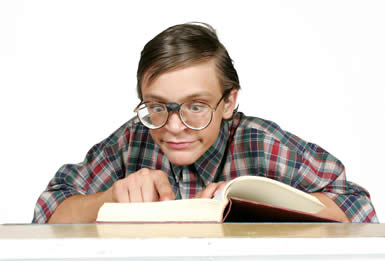 Before I entered his office, I was already jumping to step 2 on my phone. He has an ink based photo printer. Nothing fancy and few removable parts. The error continually said there was a paper jam. John, always having to provide useless advice, brought in some troubleshooting steps he had printed, which didn't apply to this particular model at all. Perhaps they could be used in a severe toilet paper emergency...
Before I entered his office, I was already jumping to step 2 on my phone. He has an ink based photo printer. Nothing fancy and few removable parts. The error continually said there was a paper jam. John, always having to provide useless advice, brought in some troubleshooting steps he had printed, which didn't apply to this particular model at all. Perhaps they could be used in a severe toilet paper emergency...
Anyway, these phantom paper jams are caused by "something" blocking the paper path. Through my searches, I found others had success removing the cartridges, turning it upside down, and shaking. So I did.
So what fell out? Not an itty-bitty piece of paper nor a staple, a fly. Yes, a fly, a "bug". A real bug. The term bug came from a moth that had flown into a large IBM machine way back in the day. Here was my first, real bug. A few more shakes and a gnat fell out too.
When I told him what was wrong, he showed me a sticky fly trap on the window sill directly above the printer. So not only were the bugs falling in, they were coated with some sticky substance.
Nevertheless, the printer worked fine since.
We moved it away from the window, of course.
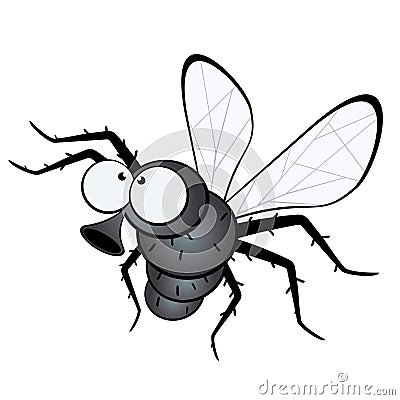
Funny! Now, will you PLEASE fix printer! The paper always doesn't go smoothly...I have to gently push it for it to "catch!"
ReplyDeleteHA! Funny! Tell your boss to fix the window seal! That's what he gets for being cheap . lol
ReplyDelete